On this page:
✔️ Motivation
✔️ Background Info
✔️ Your Task
✔️ Requirements
✔️ Handing in
✔️ Grade Breakdown
Motivation (Why are we doing this?)
This lab will help you solidify your understanding of priority queues.
Background Info
Priority Queues are a special form of queue that allow for “cutting in line”. This is beneficial when you want to want to enforce a FIFO ordering schema while also allowing more important entries to have priority.
Linked List
We’ll be using Linked Lists as our base today. We are familiar with the Node & LinkedList classes as well as how they behave together from Lab 11.
Node objects store Data & a reference to the next Node in the list. The LinkedList maintains a pointer to the first Node in the list (“head”) and contains all of the operations that can be performed on the list. LinkedLists can also contain a “tail” pointer that points to the last element in the list.
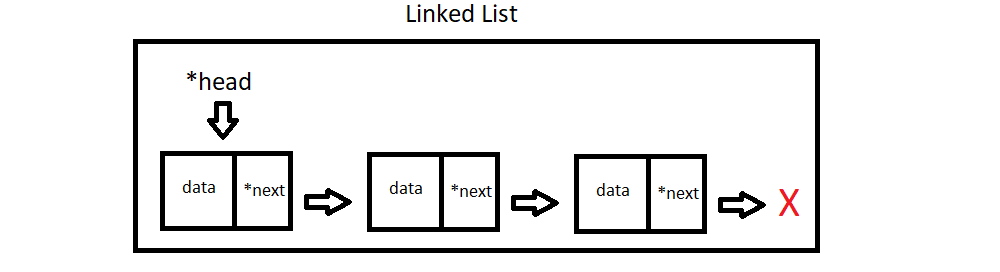
Queue
As a refresher, a Queue is a Linked List with an enforced add/remove order: first-in first-out (FIFO). Elements added to the Queue (enqueued) are placed at the back, and we can only ever remove (dequeue) from the front.
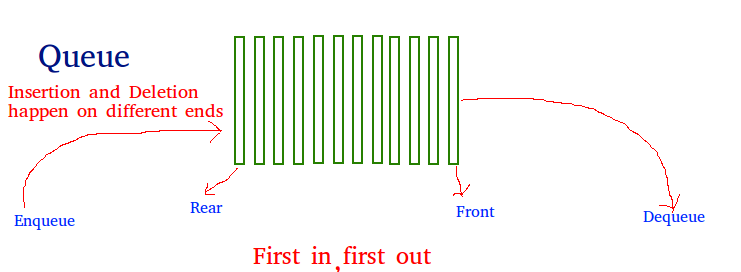
Priority Queue
As you may suspect, a priority queue’s roots lies in the Queue data structure, which we have previously seen as a special Linked List.
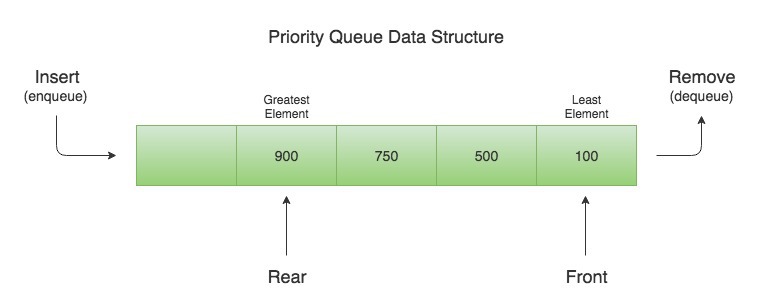
As a reminder, the Queue data structure is a Linked List with a FIFO ordering schema. Elements leave in the same order they entered.
The Priority Queue has the same properties as the Queue in addition to the following:
- Every element has an associated priority
- Elements with a high priority are dequeued before an element with a lower priority
- Any elements with matching priorities are dequeued in the order they arrived
Lets compare the performance of a Queue with a Priority Queue:
| Queue | Enqueue | |
|---|---|---|
| Enqueue | O(1) | O(n) |
| Dequeue | O(1) | O(1) |
| Peek | O(1) | O(1) |
Queues and Priority Queues (P-Queues) are very similar, but Enqueue jumps from a constant time operation to a linear time operation. Yikes! Can you explain why this might be the case? (after giving it some thought, click to reveal answer)
To insert elements into a P-Queue, we must iterate over the queue until we find the proper location. Worst cast would be adding an element with the lowest priority, so we would need to traverse the entire list.But fret not, there is a better way to implement a Priority Queue and we’ll learn about that soon! But first, let’s talk about using queues:
How do we modify a queue for it to behave as a priority queue?
The only difference between a p-queue and a queue is in the ordering of elements: p-queues have a priority associated with each element, which determines its position in the p-queue.- Since elements have a priority associated with them, we need to modify our Node class so that they have a priority.
- Since an element's priority determines its position, we need to modify enqueue() so it accounts for priority upon inserting a node into the p-queue
- Since all elements now have a priority associated with them, we also want to modify to_string so we can get the full information of our p-queue when printing it.
Your Task
Modify your implementation from Lab 12 to become a priority queue.
- Make a copy of your Lab 12 files do not modify the originals.
- Rename
queue.cpptop_queue.cpp. Change your constructor’s and class name (from Queue to P_Queue– don’t forget theQueue::before all the functions too!). Make sure to change the#includefromqueue.htop_queue.h - Rename
queue.htop_queue.h. Change your constructor’s and class name (from Queue to P_Queue). - Update
node.hto be friends withP_Queueinstead ofQueue - Compile your code to make sure 1-4 were done correctly. Update anything you missed.
- In
node.h:- a) Add
priorityas a member variable of the class.priorityshould be an integer. - b) Add a priority parameter to the two constructors that take in
data(if you kept original ordering then the second and third constructors). Make sure it’s the second parameter.
- a) Add
- Update
node.cppso it matchesnode.h. Namely:- a) Add a priority parameter to the two constructors that take in
data(if you kept original ordering then the second and third constructors). - b) Set the
priorityof the node in each of the three constructors. For the constructor that doesn’t take a priority in, you can set it to1.
- a) Add a priority parameter to the two constructors that take in
- In
p_queue.h:- a) Add a priority parameter to enqueue()
- Update
p_queue.cppso it matchesp_queue.h. Namely:- a) Add a priority parameter to enqueue(). Update the function so it inserts the
dataat the correct position based on itspriority. Priorities of smaller numbers should go first. If two elements have the same priority, then their order in the p-queue should be based on insertion (i.e., if I enqueueaandbboth with priority3, thenashould appear beforebsince that’s the order they were enqueued in). - b) Update to_string() to the following code:
std::string P_Queue::to_string(){ std::string str = ""; Node* temp = this->head; while(temp != nullptr){ str += "("; str += temp->data; str += ","; str += std::to_string(temp->priority); str += ") "; temp = temp->next; } return str; }
- a) Add a priority parameter to enqueue(). Update the function so it inserts the
- Update
test.cppto test all of your three functions and remove any tests that don’t apply. Make sure to change the#includefromqueue.htop_queue.h
Requirements
- P_Queue functionality is as expected for all functions:
- enqueue
- dequeue
- peek
- to_string
Handing in
To submit your solution to Gradescope, select all of the following files and use the drag and drop option:
- p_queue.cpp
- p_queue.h
- test.cpp
- node.h
- node.cpp
Grade Breakdown
You must successfully meet requirement 1 in order to receive credit for this assignment.
To receive any credit at all, you must abide by our Collaboration and Academic Honesty Policy. Failure to do so may result in a failing grade in the class and/or further disciplinary action.
Original assignment by Christian Esteves, used and modified with permission.